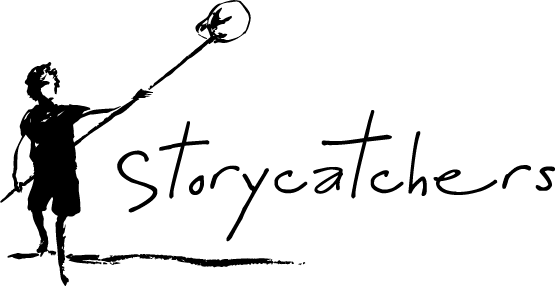Accessibility
Making our site easier to use and more accessibile for everyone.
Resizing the text
You can resize the text on this website using your browers’s in-built accessibility features.
To zoom in/enlarge
On a PC: Hold down the CTRL key and press +
On a Mac: Hold down the Command key and press +
To zoom out/shrink
On a PC: Hold down the CTRL key and press –
On a Mac: Hold down the Command key and press –
Adjusting the colours and fonts
You may need to change the default display colours and fonts your computer uses to better help you use this website. Go to your computer’s settings menu to tell you how to do this in the operating system you are using – if you need any more help or information, visit AbilityNet’s ‘My computer my way’.
Any questions?
If you have any questions about accessing the website (including ideas to make it better!) or need further assistance, we’re happy to help – you can contact us here .